Tool timeblocking
Home » Advanced » Tool responsible » Tool time blocking
The page for tool time blocking enables the tool responsible to block bookings on a tool during certain times.
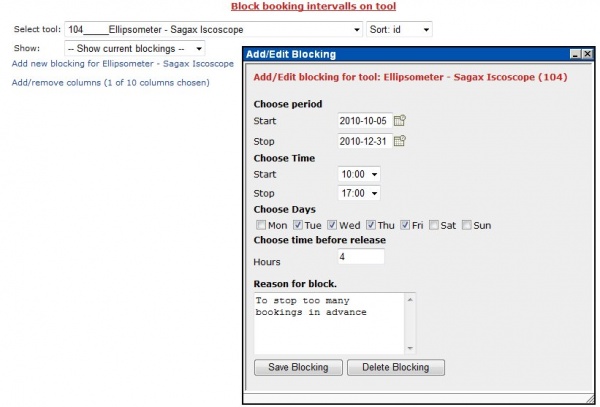
Choose period
Specifies a time period during which the specified blocking will be active.
Choose time
Specifies a time during the day when the tool is blocked from being booked.
Choose days
Specifies the days in the week when the blocking is active.
Choose time before release
Specifies how many hours before the specified time the booking block will be released.
An example
As seen in the picture above. The tool responsible has created a new blocking for a tool during the period 2010-10-05 to 2010-12-31. During that time the tool cannot be booked in advance during 10:00 to 17:00 on Tuesdays, Wednesdays, Thursdays and Fridays. These days users will be able to make bookings between 10:00 to 17:00 from 06:00 (4 hours before 10:00). Tool blocking does not apply to tool responsible, administrators and members of the service project. They can book at any time.