Simulate invoices
Jump to navigation
Jump to search
Home » Admin » Invoices » Simulate invoices
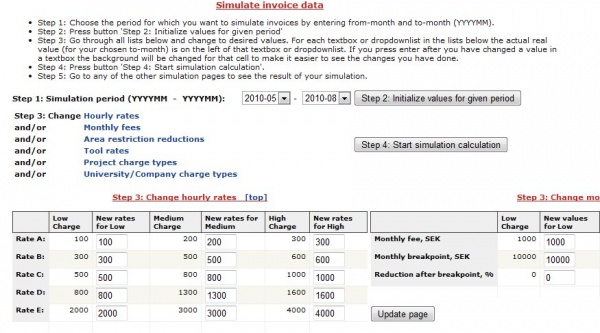
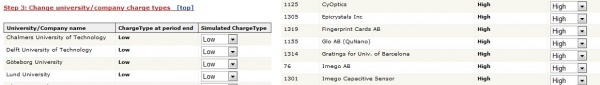
By changing fares and charges on this page, you can simulate invoices to see what the outcome would be.
- Step 1: Choose the period for which you want to simulate invoices by entering from-month and to-month (YYYYMM).
- Step 2: Press button 'Step 2: Initialize values for given period'
- Step 3: Go through all lists below and change to desired values. For each textbox or dropdown list in the lists below the actual real value (for your chosen to-month) is on the left of that textbox or dropdown list. If you press enter after you have changed a value in a textbox the background will be changed for that cell to make it easier to see the changes you have done.
- Step 4: Press button 'Step 4: Start simulation calculation'.
- Step 5: Go to any of the other simulation pages to see the result of your simulation.