Manage Categories
Home » Admin » Entities » Manage tool categories
Home » Admin » Entities » Manage project categories
Home » Admin » Entities » Manage document types
Home » Admin » Entities » Manage cleanroom sign in attributes
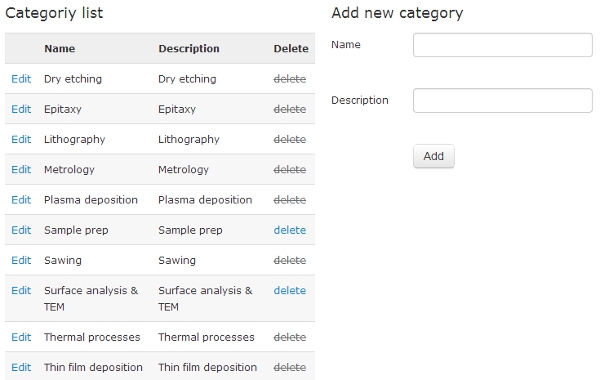
A tool needs to be connected to a tool category, a project to a project category and a document to a document type. A category can not be removed, as long as it has one or several items connected.
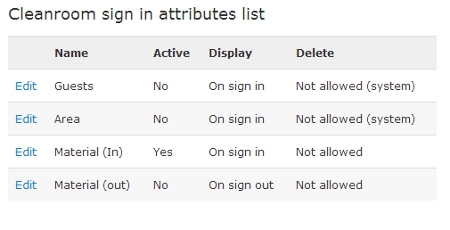
A cleanroom attribute is info that the user can add when entering the lab. (Toggle User in lab) An attribute can not be removed if it is a "system attribute": "Area" or "Guests", or if the attribute has been used at a entrance. How ever, the attribute can always be disabled/hidden.
You can choose if the field should be visible when entering the lab - or when exiting the lab.