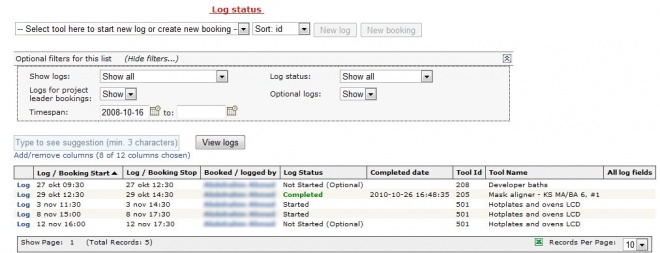Log status
Jump to navigation
Jump to search
Home » Tools » Log » Log Status
This list displays logs and their status, see picture below. Only the users own bookings are displayed in the list.
The user can create a log or continue logging by clicking the link “Log”. (Log for booked tools)
In this page the user also has the option to create logs directly on a tool or to create a booking.
To create a booking on the selected tool just press the button “New booking” and to create a log just press the button “New log”.