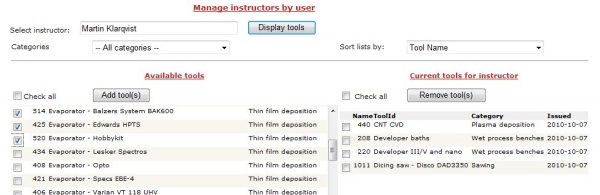Instructors by user
Jump to navigation
Jump to search
Home » Advanced » Tool responsible » Instructors by user
This page is used to add/remove users as tool instructors. This is done by selecting user and adding tool to that user. The first page shown displays only a search field. Type/Select the name of the user who is going to be an instructor. Display the user’s tools by clicking the button “Display Tools”.
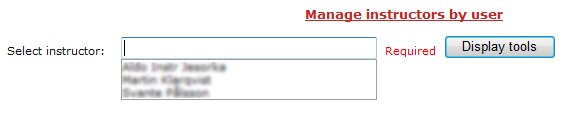
The tools available for that user are displayed as shown below. Add the user as instructor by selecting tools in the list named “Available Tools” and click the “Add tool(s)” button.