Extended info
Extended info is a feature that allow additional info to be added to certain enteties in the system.
(Project, Tool, User)
One entity can have one or several "extended info modules"
For example with a project, one extended info could serve as a log for activities, where users can read - and add information - depending on their accesslevel.
An other could be financial information, only visible to some users.
The levels are:
- Administrator (highest level)
- Advanced user (tool responsible, instructor, project manage/leader)
- User
An administrator can always read/edit all information. An advanced user have special access to entities which they are responsible of:
Tool responsible for their equipment, project manager/leader for their projects - but on other entities, they have the same access as a normal user.
Adding information
Adding information is done in two stepts:
- Adding a module.
- Adding information to the module.
The module is added on the entitys "edit"-page, like: "edit project", "edit tool", "edit user"
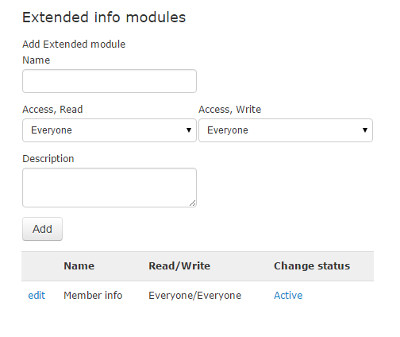
Name: The name/header of the module.
Description: Short description. This will show up on the page below the header.
Accesslevel Read/Write: This is the base-level for the module, that sets who will be able to see it.
There is a difference in base-level access and item-access. Item access will be added on the item - and this might differ from base.
Ex : You add a module with base-access "User" Then, you add two items with item-access "User", and one item with item-access "Admin".
Then, you add a module with base-access "Advanced user", with two items with item-access "User".
In this case: A user can only see the two items belonging to the module with base-access "User" - so there is no point setting a item-access lower than the base-access.
When a module has been added to an entity, the module will show up on the view-page of the entity. (View Project, View Tool, View User)
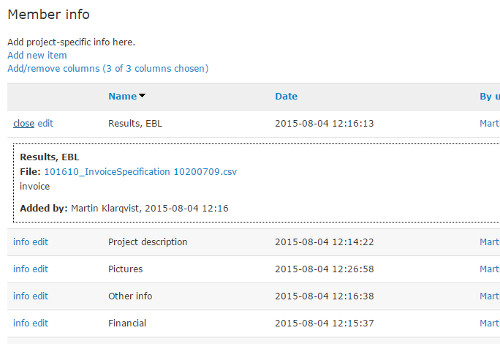
From here, users with the correct access can see and add "items".
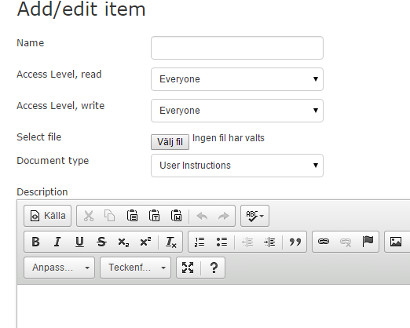
An item is basicly a text, with the possibillity to attach a file or image.
When adding an item, one selects access level for the item - and it can never be higher than the users own access.