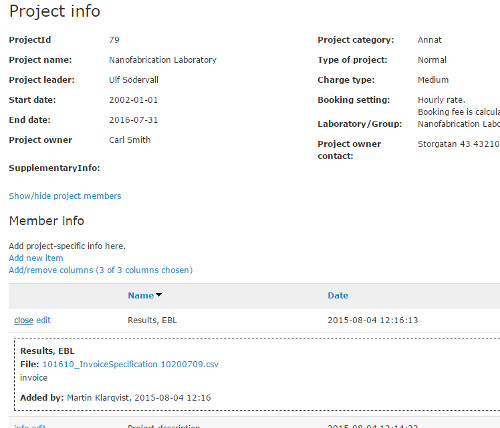Difference between revisions of "My projects"
Jump to navigation
Jump to search
(Created page with "{{TOC}} ''Home » User » My Projects'' This page list al projects where the user is member. Both active and expired. (If the user is removed from the project - and no longer is...") |
|||
| Line 2: | Line 2: | ||
''Home » User » My Projects'' | ''Home » User » My Projects'' | ||
This page list | This page list all projects where the user is member: both active and expired. | ||
(If the user is removed from the project - and no longer is a member - the information will | (If the user is removed from the project - and no longer is a member - the information will disappear too) | ||
Clicking "view", will bring up specific information about the project, like Members of the project, project leader, type and charge. | Clicking "view", will bring up specific information about the project, like Members of the project, project leader, type and charge. | ||
[[File:MyProjects_description.jpg]] | |||
<br> | |||
If activated for the project, there can be a section with [[Extended info]], where users can add specific information, based on the modules read/write access. | If activated for the project, there can be a section with [[Extended info]], where users can add specific information, based on the modules read/write access. | ||
(Like texts, documents, images) | (Like texts, documents, images) | ||
Latest revision as of 11:42, 4 August 2015
Home » User » My Projects
This page list all projects where the user is member: both active and expired. (If the user is removed from the project - and no longer is a member - the information will disappear too)
Clicking "view", will bring up specific information about the project, like Members of the project, project leader, type and charge.
If activated for the project, there can be a section with Extended info, where users can add specific information, based on the modules read/write access.
(Like texts, documents, images)