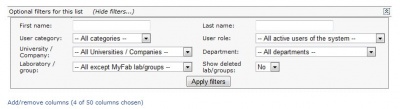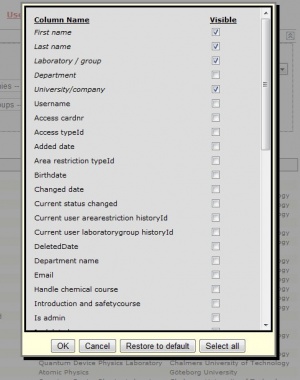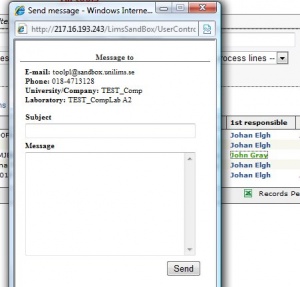Difference between revisions of "List/Grids"
Jump to navigation
Jump to search
| Line 1: | Line 1: | ||
<h2>Lists/grids</h2> | <h2>Lists/grids</h2> | ||
<table> | <table> | ||
<tr> | <tr> | ||
Latest revision as of 16:49, 20 February 2012
Lists/grids
|
Lots of pages in the system are “List pages”, like User list, tool list, Booking list, project list, etc. Common for these pages are that they have a filter with options – depending of type of page.
|
|
|
Some lists have a lot of viewable columns, a logged in user have the option to choose the columns to view. These settings are saved until the next time the user changes them. Each list has some default columns that are showed the first time. You can always change back to “default” if you like (Restore to default button). |
|
|
User in the lists is clickable. When clicked a small window with contact information is displayed. It is also possible to send a message. |
|