Difference between revisions of "Tool status"
m (Created page with "''Home » Tools » Tool status'' This page lists all tools registered in the system displaying their current status.<br> It is possible to do some filtering to narrow down the n...") |
|||
| Line 1: | Line 1: | ||
{{TOC}} | |||
''Home » Tools » Tool status'' | ''Home » Tools » Tool status'' | ||
Latest revision as of 12:13, 15 December 2011
Home » Tools » Tool status
This page lists all tools registered in the system displaying their current status.
It is possible to do some filtering to narrow down the number of tools displayed.
Users with proper permissions can change the status for a tool by clicking the link “Change status”.
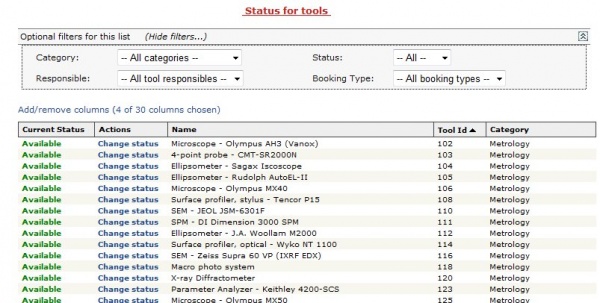
Clicking "Change status gives a popup window with the info below.
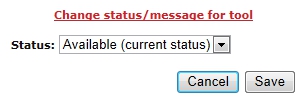
When the user changes the tool status it will probably affect the bookings made on that tool.
|
Status change |
Effect |
|
Available -> Warning |
When a booking is made a warning message will be displayed to the user. |
|
Available/Warning -> Down |
All future bookings will be deleted. If a booking spans into the down period that booking will be shortened to the nearest available ½ hour. |
|
Down -> Available/Warning |
If licenced users to that tool has activated e-mail notifications in “My Profile” they will receive a notification e-mail when a tool status changes from “Down”. |
Setting for E-mail notifications can be found under My profile
