Difference between revisions of "Newsletter"
Jump to navigation
Jump to search
(Created page with "{{TOC}} ''Home » Advanced » Newsletter'' Newsletters are sent to all registered users. The newsletter is also sent to all external receivers that are registered in the “Exte...") |
|||
| Line 12: | Line 12: | ||
See picture below. | See picture below. | ||
[[File:Advanced menu Newsletter.jpg|link=]] | [[File:Advanced menu Newsletter.jpg|600px|link=]] | ||
The two rows in the bottom are news about specific tools. | The two rows in the bottom are news about specific tools. | ||
Revision as of 16:53, 20 December 2011
Home » Advanced » Newsletter
Newsletters are sent to all registered users. The newsletter is also sent to all external receivers that are registered in the “External mail receiver list”. The “External mail receiver list” is managed by an administrator and can be found at External receivers.
There are 4 parts in the newsletter.
- General news – Anything goes here.
- Incidents – Reports about incidents in the lab.
- Service and Maintenance - Information about service and maintenance in the lab.
- News/Info about a specific tool.
See picture below.
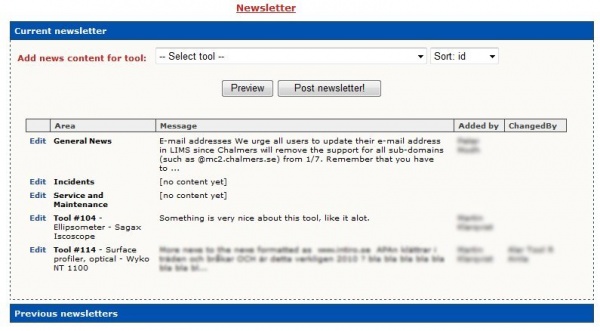
The two rows in the bottom are news about specific tools.
Permissions:
- An administrator is allowed to edit all parts of the newsletter.
- Only an administrator is allowed to post the newsletter.
- A tool responsible is allowed to add/edit news content about tools where the user is 1st or 2nd tool responsible.
- A user with the role “tool responsible” is just allowed to view news content about any other tool.
- An instructor is only allowed to view news content about the tool(s).
- A project manager is only allowed to view news content about the tool(s).
To edit the different parts of the newsletter simply click “Edit” on that specific row/part.
Select a tool in the drop down to add news content about that specific tool.
To send the newsletter simply click the button “Post newsletter”, this can only be performed by an administrator.