Difference between revisions of "My licenced tools"
Jump to navigation
Jump to search
(Created page with "''Home » Tools » My Licenced Tools'' The page displays a list of the tools where the user has licence. <br> 600px <br> As seen above...") |
|||
| Line 1: | Line 1: | ||
{{TOC}} | |||
''Home » Tools » My Licenced Tools'' | ''Home » Tools » My Licenced Tools'' | ||
Latest revision as of 12:34, 15 December 2011
Home » Tools » My Licenced Tools
The page displays a list of the tools where the user has licence.
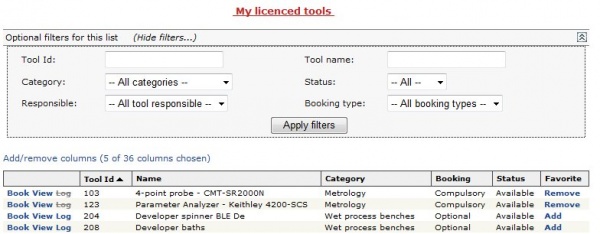
As seen above the user is able to perform bookings, perform logging or viewing the tool in the list.
This is done by clicking the links “Book” (to book a tool), “View” (to view a tool) and ”Log” (to create a log on a tool without booking).
It is also possible for the user to add or remove a tool as a favourite tool.
The favourite tools are seen at the top of the list “My Licenced tools” in the LIMS start page.
How to create log on a booking see the section: Log for booked tools.
How to book a tool is described in the next section: Book a tool.