Difference between revisions of "Project list"
Jump to navigation
Jump to search
(Created page with "{{TOC}} ''Home » Advanced » Manage my projects » Project list'' The page displays the projects registered in LIMS. [[File:Advanced menu Role Project Manager Project List 1...") |
|||
| (One intermediate revision by the same user not shown) | |||
| Line 11: | Line 11: | ||
As shown below, administrators and project managers can edit a project by clicking the “Edit” column. | As shown below, administrators and project managers can edit a project by clicking the “Edit” column. | ||
[[File:Advanced menu Role Project Manager Project List 3.jpg|link=]] | |||
To delete a project simply set the radio button “Is deleted” to true. | To delete a project simply set the radio button “Is deleted” to true. | ||
Latest revision as of 16:49, 20 December 2011
Home » Advanced » Manage my projects » Project list
The page displays the projects registered in LIMS.
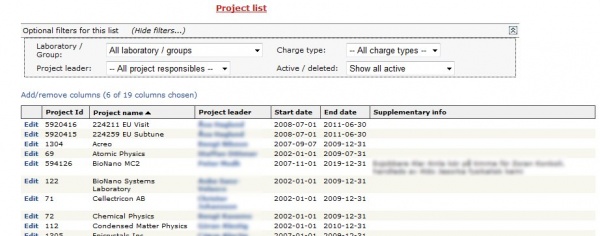
As shown below, users can send message to the project leader by clicking a name in the “Project leader” column.
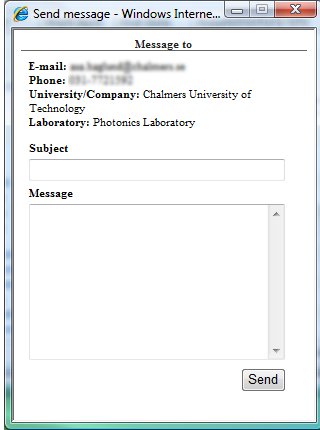
As shown below, administrators and project managers can edit a project by clicking the “Edit” column.
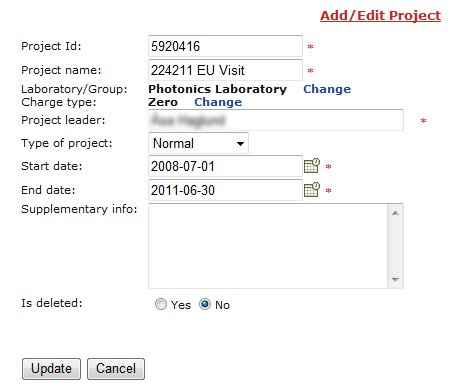
To delete a project simply set the radio button “Is deleted” to true.