Difference between revisions of "System settings"
| Line 69: | Line 69: | ||
== Tool lists and view == | == Tool lists and view == | ||
Select which columns should be visible in the public tool list – showed for anonymous users. | Select which columns should be visible in the public tool list – showed for anonymous users, and which field to show at the page "View tool" - both for anonymous users and logged in users. | ||
[[File:Systemsetting toolcolumns.jpg|600px|link=]] | [[File:Systemsetting toolcolumns.jpg|600px|link=]] | ||
Latest revision as of 13:11, 15 April 2013
Home » Admin » System info » System settings
Most of these settings are made only once, since changing them can create usage problems, especially when changing something from “allow” to “don’t allow” or the opposite way around.
Settings are. E-mail settings, Invoice settings, Booking settings, General settings, Tool settings, Tool lists and view, Page settings
E-mail settings
These settings are for receivers of mail at certain events in the system.
- When a night shift booking is made
- When a user applies for access
- When a mail is sent to “system admin”
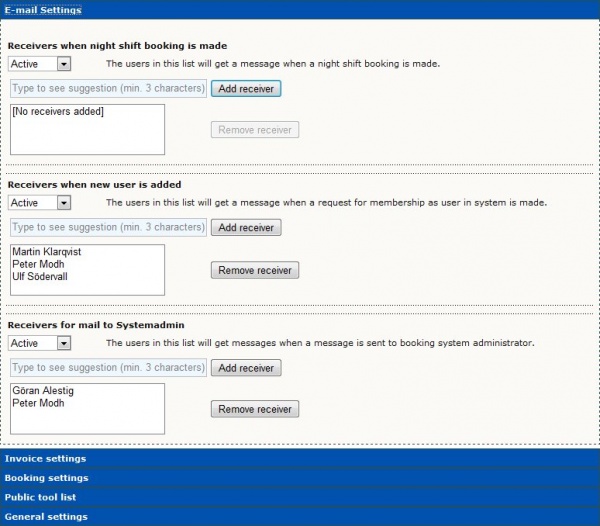
Invoice settings
For generation of invoice data.
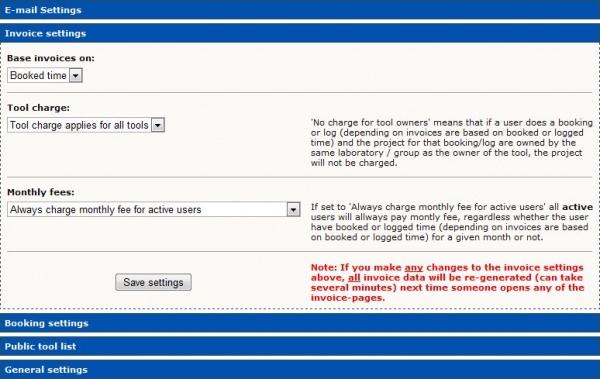
Tool charge
“Tool charge applies for all tools” or “No charge for tool owners” No charge for tool owners means that if a user does a booking or log (depending on invoices are based on booked or logged time) and the project for that booking/log are owned by the same laboratory / group as the owner of the tool, the project will not be charged.
Monthly fees
If set to “Always charge monthly fee for active users” all active users will always pay monthly fee, regardless whether the user have booked or logged time (depending on invoices are based on booked or logged time) for a given month or not.
Note: If you make any changes to the invoice settings above, all invoice data will be re-generated (which can take several minutes) next time someone opens any of the invoice-pages.
Booking settings
These general rules apply to all users of the system.
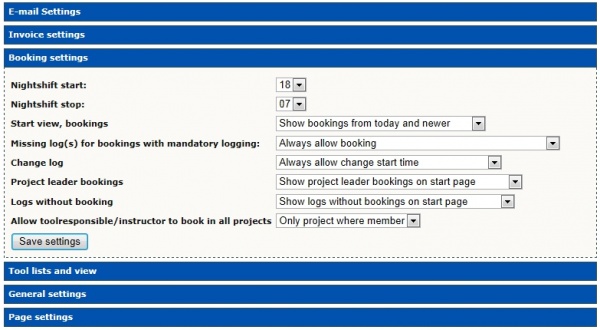
Nightshift start and stop
In this case, a booking made between 07 and 18 is considered a ”daytime booking”, while a booking between 18 and 07 is a nighttime.
At nighttime, you are not allowed to be alone in the lab – just must have a so called “Lab buddy”. There can also be a difference in the amount of time you can book for a tool at day or at night. (Those settings are made at tool-level)
Startview, bookings
Default sorting on startpage, when a user log in.
Values: “Show from yesterday and newer”, “show from today and newer”, “show non logged bookings”
Missing log(s) for bookings with mandatory logging
You can force the user to log his previous bookings, before he’s allowed to create a new.
Change log
Allow user to change start time on an existing log.
Project leader bookings
Show the list of (if used) project leader bookings on homepage.
Logs without bookings
Show the list of logs with no connected booking.
Tool lists and view
Select which columns should be visible in the public tool list – showed for anonymous users, and which field to show at the page "View tool" - both for anonymous users and logged in users.
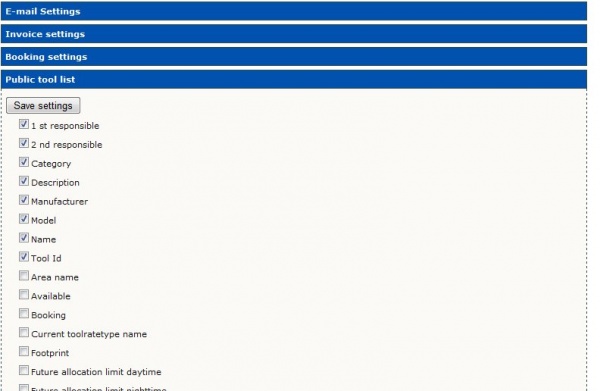
General settings
This is general texts – like Laboratory name, Newsletter headers and settings for how a project/tool is displayed in lists. Also settings for "labtime" when using the function for toggling user inside the cleanroom.
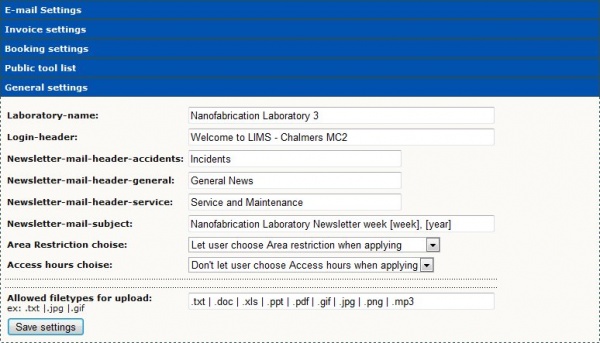
Tool settings
Special settings for a tool, who will be noticed when a equipment needs maintainance and if "pricefactor" should be used. Pricefactor is a way to rise or lower a price for a special equipment.
Page settings
Settings for special pages, lite "Membership application", setting mandatory/visible fields.