Difference between revisions of "General documents"
Jump to navigation
Jump to search
(Created page with "{{TOC}} ''Home » Info » General documents'' == List documents == 600px|link= General documents are both viewable as logged in or ano...") |
|||
| Line 1: | Line 1: | ||
{{TOC}} | {{TOC}} | ||
''Home » Info » General documents'' | ''Home » Info » General documents'' | ||
== List documents == | == List documents == | ||
| Line 11: | Line 10: | ||
== Add/Edit document == | == Add/Edit document == | ||
[[File:Info generaldocuments add.jpg|600px|link=]] | |||
You can add two types of documents: | You can add two types of documents: | ||
Physical document, or link to document. | Physical document, or link to document. | ||
In the first case, you select a file, and uploads it – in the second case, you point out a document on a network or on the internet. | In the first case, you select a file, and uploads it – in the second case, you point out a document on a network or on the internet. | ||
Latest revision as of 10:49, 21 December 2011
Home » Info » General documents
List documents
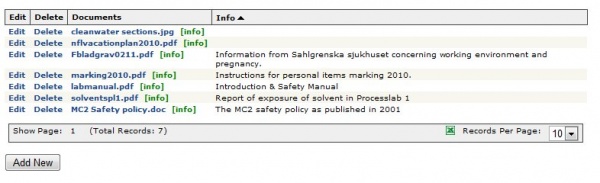
General documents are both viewable as logged in or anonymous user. Only a user with the role “administrator” can add, edit or delete documents.
Add/Edit document
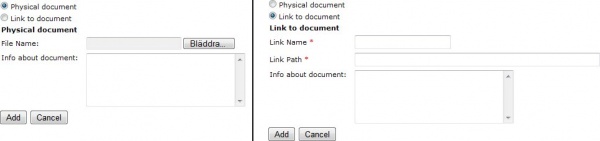
You can add two types of documents: Physical document, or link to document. In the first case, you select a file, and uploads it – in the second case, you point out a document on a network or on the internet.